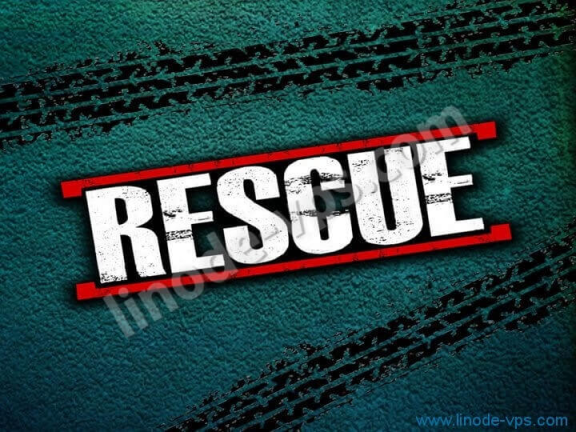腾讯云 国内云服务器 一键DD centos6.9教程

Centos 已经不再更新了,仍有许多场景需要用到cenos,很多一键脚本可以DD centos7*以上的版本。
Centos6 国内大多数源已经不再支持。
现在提供一个一键DD centos 6的方法。(暂只支持centos6.9,既centos6的最终版本)
首先需要配合萌咖大佬的一键DD脚本:
wget --no-check-certificate https://raw.githubusercontent.com/MoeClub/Note/master/InstallNET.sh
然后赋予权限:
chmod +x InstallNET.sh
然后执行:
bash InstallNET.sh -c 6.9 -v 64 -a -p passwd --mirror 'https://mirrors.cloud.tencent.com/debian/'
其中,6.9是centos的版本,64是64位的。passwd替换成你自己的root密码。
替换yum源,一行一行执行就可以:
sed -i "s|enabled=1|enabled=0|g" /etc/yum/pluginconf.d/fastestmirror.conf
mv /etc/yum.repos.d/CentOS-Base.repo /etc/yum.repos.d/CentOS-Base.repo.backup
curl -o /etc/yum.repos.d/CentOS-Base.repo https://www.xmpan.com/Centos-6-Vault-Aliyun.repo
yum clean all
yum makecache安装宝塔5.*
yum install -y wget && wget -O install.sh http://download.bt.cn/install/install.sh && sh install.sh
主题授权提示:请在后台主题设置-主题授权-激活主题的正版授权,授权购买:RiTheme官网
声明:本站所有文章,如无特殊说明或标注,均为本站原创发布。任何个人或组织,在未征得本站同意时,禁止复制、盗用、采集、发布本站内容到任何网站、书籍等各类媒体平台。如若本站内容侵犯了原著者的合法权益,可联系我们进行处理。