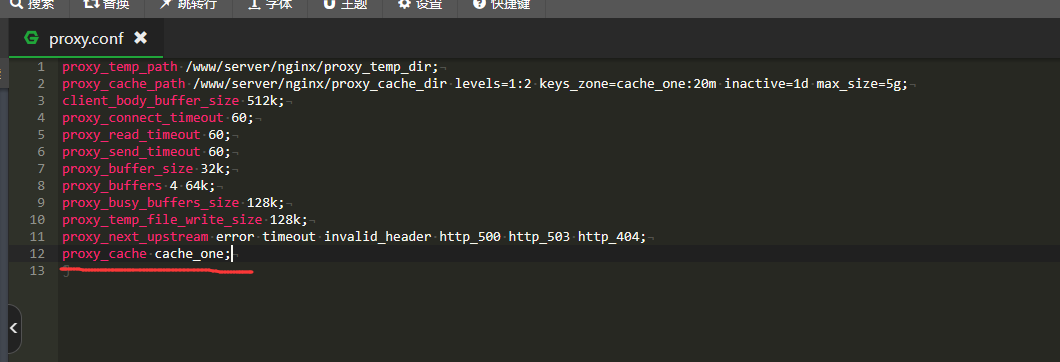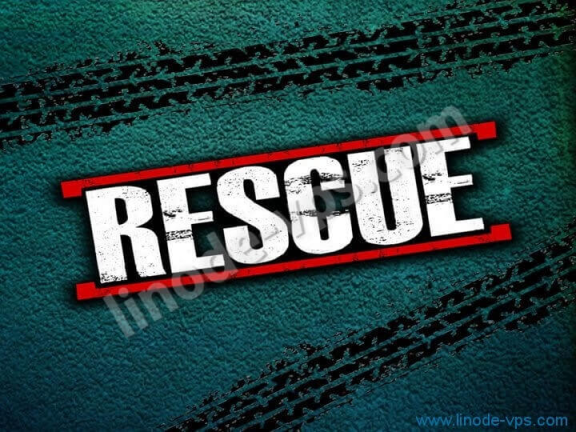宝塔面板安装cloudreve网盘程序

1.在宝塔新建网站
2.进入网站目录,上传cloudreve文件并解压
3.进入cloudreve目录并赋权
cd /www/wwwroot/cloudreve目录
chmod +x ./cloudreve
4.在ssh工具中运行一次,记录下账号密码:
./cloudreve
5.在宝塔面板新建一个数据库,可起名为cloudreve
6.进入宝塔面板cloudreve根目录,会发现多出了配置文件conf.ini,修改这个文件,在下面插入以下数据库连接代码:
[Database]
Type = mysql
Port = 3306
User = root
Password = 你创建的数据库密码
Host = 127.0.0.1
Name = cloudreve
TablePrefix = cd_
7.Ctrl+C停止cloudreve,
8.再次启动cloudreve
cd /www/wwwroot/cloudreve目录
./cloudreve
会重新生成密码,记录下来!如果登陆显示密码不正确,请重新删除cloudreve和cloudreve.db,重新上传解压cloudreve,再重复操作!~
这样就会自动使用咱们自建的数据库,比cloudreve自带的简单数据库强很多。然后就可以删除网站目录自带的cloudreve.db
9.Cloudreve 默认会监听5212端口。打开ip:5212 即可访问。注意在宝塔面板-安全,开放端口 5212,还有开启443端口!!!
10.ngnix+SSL绑定域名配置
点击网站-SSL,申请Let’s Encrypt免费域名证书。或者从别的地方获取证书,将key和pem文件分别填入到宝塔面板的其他证书中。
点击 网站-配置文件,修改为以下配置,注意修改你的域名
server {
listen 80;
server_name 你的域名;
rewrite ^(.*)$ https://$host$1 permanent;
}
server {
listen 443 ssl;
server_name 你的域名;
#charset koi8-r;
#access_log logs/host.access.log main;
ssl_certificate /www/server/panel/vhost/cert/你的域名/fullchain.pem;
ssl_certificate_key /www/server/panel/vhost/cert/你的域名/privkey.pem;
ssl_session_timeout 5m;
ssl_protocols TLSv1 TLSv1.1 TLSv1.2;
ssl_ciphers ALL:!ADH:!EXPORT56:RC4+RSA:+HIGH:+MEDIUM:+LOW:+SSLv2:+EXP;
ssl_prefer_server_ciphers on;
location / {
proxy_pass http://127.0.0.1:5212;
proxy_set_header X-Real-IP $remote_addr;
proxy_set_header X-Forwarded-For $proxy_add_x_forwarded_for;
proxy_set_header Host $host;
root html;
index index.html index.htm;
client_max_body_size 4G;
keepalive_timeout 600;
}
# proxy the PHP scripts to Apache listening on 127.0.0.1:80
#
#location ~ \.php$ {
# proxy_pass http://127.0.0.1;
#}
# pass the PHP scripts to FastCGI server listening on 127.0.0.1:9000
#
#location ~ \.php$ {
# root html;
# fastcgi_pass 127.0.0.1:9000;
# fastcgi_index index.php;
# fastcgi_param SCRIPT_FILENAME /scripts$fastcgi_script_name;
# include fastcgi_params;
#}
# deny access to .htaccess files, if Apache's document root
# concurs with nginx's one
#
#location ~ /\.ht {
# deny all;
#}
}
#ERROR-PAGE-START 错误页配置,可以注释、删除或修改
#error_page 404 /404.html;
#error_page 502 /502.html;
#ERROR-PAGE-END
#PHP-INFO-START PHP引用配置,可以注释或修改
include enable-php-00.conf;
#PHP-INFO-END
#REWRITE-START URL重写规则引用,修改后将导致面板设置的伪静态规则失效
include /www/server/panel/vhost/rewrite/你的域名.conf;
#REWRITE-END
11.supervisor自启服务
在宝塔安装好supervisor之后,配置
名称:Cloudreve
启动用户:root 默认的
运行目录:/www/wwwroot/cloudreve/
启动命令:/www/wwwroot/cloudreve/cloudreve

主题授权提示:请在后台主题设置-主题授权-激活主题的正版授权,授权购买:RiTheme官网
声明:本站所有文章,如无特殊说明或标注,均为本站原创发布。任何个人或组织,在未征得本站同意时,禁止复制、盗用、采集、发布本站内容到任何网站、书籍等各类媒体平台。如若本站内容侵犯了原著者的合法权益,可联系我们进行处理。